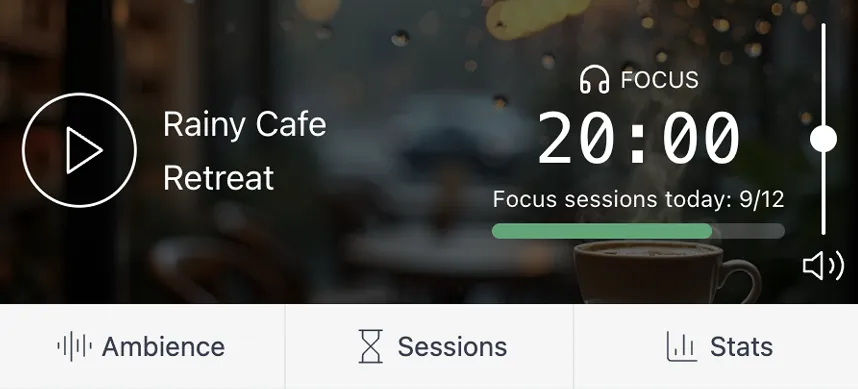
AmbientFocus
Productivity Chrome Extension for Focus & Concentration
Boost Focus & Productivity with Ambient Sounds - Free Chrome Extension
Instantly start Pomodoro-style focus sessions with relaxing ambient sounds. Block distractions, track productivity metrics, and build daily focus habits.
Powerful Focus Tools for Deep Work & Concentration
Combine Pomodoro technique with ambient noise to eliminate distractions and maximize productivity.
Instant Focus Mode Activation
Start deep work sessions instantly from your Chrome toolbar - no setup required.
- Pomodoro timer with customizable intervals
- Live session tracking with ambient sound display
- Daily productivity metrics and session count
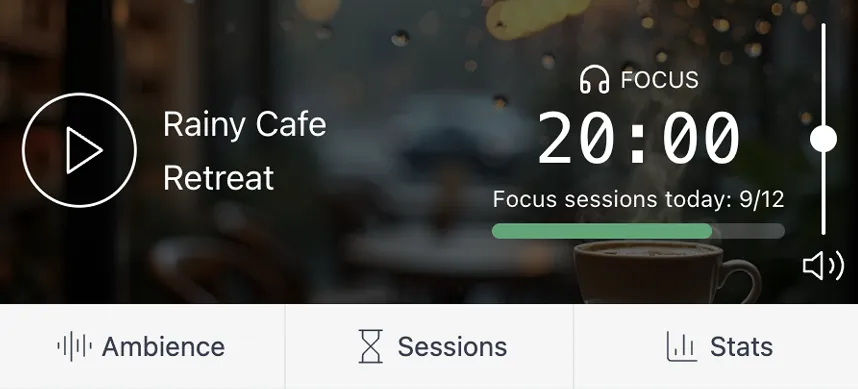
Ambient Sound Library for Focus
Select from scientifically-proven background noises that enhance concentration and flow state.
- White noise, brown noise, and nature sounds
- Layer multiple sounds for perfect ambience
- Save personalized soundscapes for different tasks
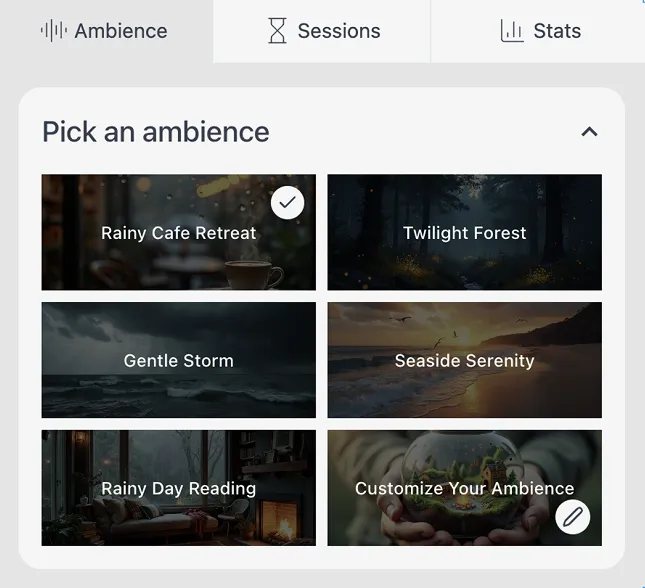
Flexible Productivity Timer
Choose between Pomodoro technique or continuous focus mode based on your work style.
- Toggle between timed sessions and flow mode
- Set daily focus goals and targets
- Customize work/break intervals
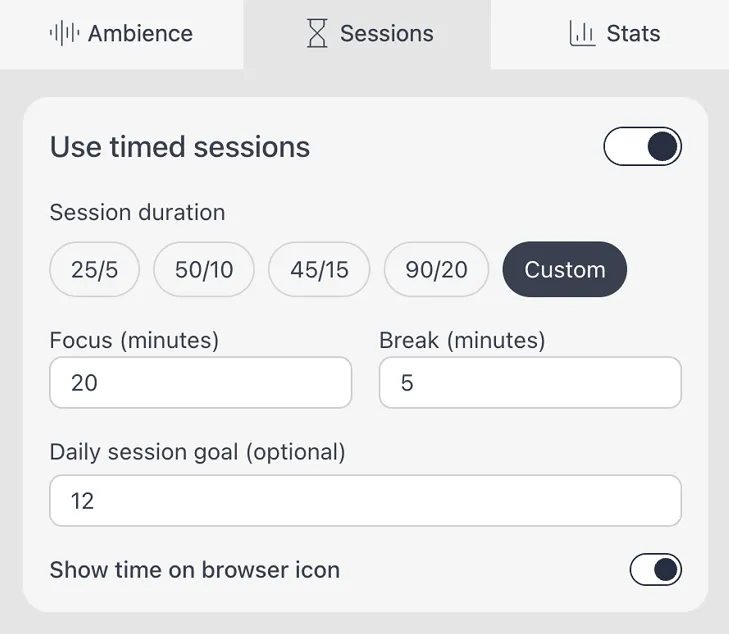
Productivity Analytics & Streaks
Visualize your focus habits with detailed metrics and motivating streak tracking.
- Productivity dashboard with focus metrics
- Streak tracking with achievement milestones
- Lifetime focus hours and session statistics
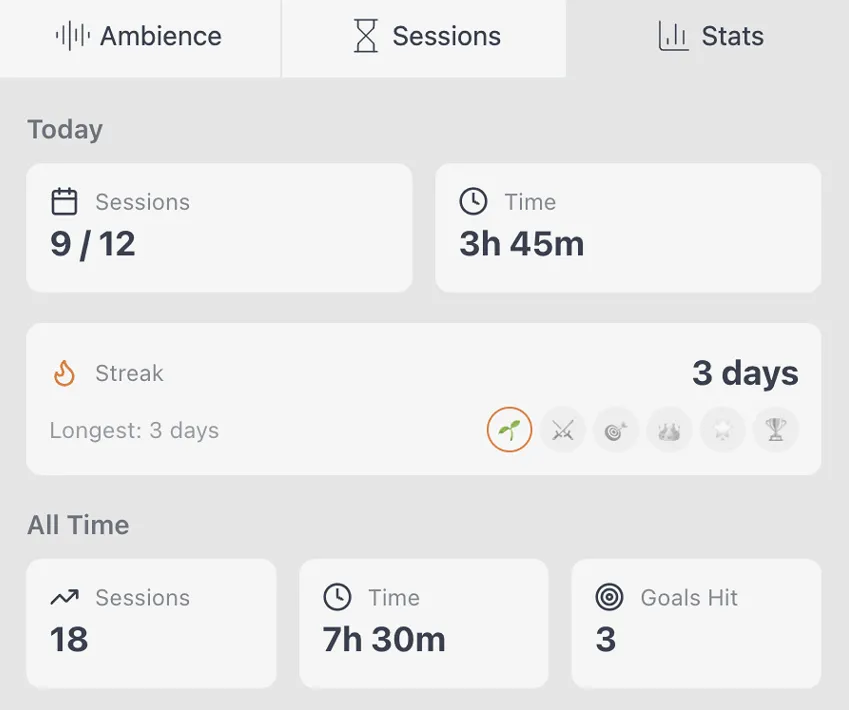
How to Use AmbientFocus Chrome Extension - Quick Start Guide
Install and start your first Pomodoro session in under 30 seconds. No registration or setup required.
Install & Pin to Toolbar
Click "Add to Chrome" and pin the AmbientFocus icon to your toolbar for one-click access. Takes less than 30 seconds.
Choose Your Setup
Click the icon and pick your ambient sound. Enable the timer for focused sessions or go continuous for deep work.
Start Your Session
Hit play and dive into focused work. Your progress is automatically tracked, building streaks and celebrating milestones.
💡 Pro tip: Set a daily session goal to build a consistent focus habit
Who Uses AmbientFocus for Better Productivity?
From developers using Pomodoro technique to students blocking distractions - AmbientFocus is designed for anyone seeking deep focus.
Remote Workers & Digital Nomads
Create your perfect work environment anywhere. Use white noise to block coffee shop chatter or nature sounds for home office zen.
Students & Learners
Boost study focus with brown noise and Pomodoro timer. Track daily study hours and build consistent learning habits with streaks.
Developers & Designers
Enter flow state with ambient sounds designed for deep work. Perfect for coding marathons and creative design sessions.
Frequently Asked Questions
Yes! AmbientFocus is 100% free forever - no ads, no premium version, no hidden fees. All features including Pomodoro timer, ambient sounds, and productivity tracking are completely free with unlimited usage.
Yes! AmbientFocus works 100% offline. All ambient sounds, white noise, and timer functionality are stored locally in your Chrome browser. Perfect for focus sessions anywhere - coffee shops, flights, or areas with poor connectivity.
AmbientFocus is 100% private - zero data collection. All your productivity stats, focus sessions, and preferences stay locally in your browser. No analytics, no tracking, no servers. Your focus data never leaves your device.
Yes! AmbientFocus works perfectly alongside all Chrome extensions and productivity tools. Use it with task managers, note-taking apps, time trackers, or website blockers. The ambient sounds play in the background without interfering with any other tools.
Ready to 10x Your Focus with AmbientFocus?
Start using AmbientFocus today to achieve deep work and crush your productivity goals.
Add to Chrome for Free✓ No sign-up required ✓ Works offline ✓ 100% private